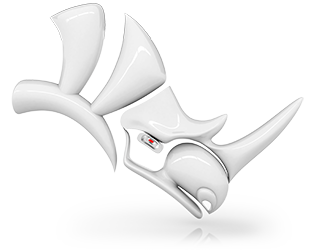Rhino for Mac is now faster than ever on Intel and Apple Silicon Macs. Powered by Metal, our new display pipeline delivers hardware-accelerated graphics for high frame rates and large resolutions.
Even in complex, detailed models—especially those with lots of lines, curves, hatches, and annotations—you can now pan, zoom, and orbit fluidly without dropping frames. Depending on your model, speed increases can be 24 times or more.
The updated Cycles Render Engine is also built on Metal, speeding up the Raytraced display mode and the Rhino Render engine.
Metal is supported in all display modes.

Test Your Models
We put a tremendous amount of work into the Metal display pipeline. We hope it produces faster, higher-quality frames across a broader range of Macs, but we cannot guarantee performance improvements in all circumstances. The best way to gauge how it performs on your hardware is to test Rhino yourself with your models. For those seeking advice, please ask the Rhino community.
Download Rhino 8 Evaluation for Mac.Benchmarks We Used
The following graph and table compare display performance between Rhino 7 (OpenGL) and Rhino 8 (Metal). The TestMaxSpeed command was run in each version, with each 3dm file on identical hardware (see notes below). Values are in frames per second (FPS): higher numbers are faster.
| Sample Model | Conditions | Rhino 7 | Rhino 8 | Speed Up |
|---|---|---|---|---|
| Test-Curves.3dm | Many curves and annotations, tested in Wireframe. | 6 fps | 54 fps | 11 x |
| Test-Cubes.3dm | 1000 cubes in a 3D array, tested in Ghosted mode. | 5 fps | 120 fps | 24 x |
| Test-Layouts.3dm | Layout with details, tested in Layout view. | 41 fps | 120 fps | 3 x |
| Test-Holomark-2.3dm | Car model from Holomark 2, tested in Rendered mode. | 5 fps | 111 fps | 22 x |
| Test-Bus.zip | Bus shown above, tested in Rendered mode. | 4 fps | 79 fps | 20 x |
Test Notes
TestMaxSpeed is a command in Rhino that reports how long it takes (in seconds) to draw the model 100 times. For perspective views, the command rotates the view 5 degrees. For 2D views (including layouts), TestMaxSpeed pans the entire view left and right 100 times. Frame Per Second (FPS) = Number of Frames / Time in Seconds.
All test results in the table above were run on:
- Apple MacBookPro M1 Max - 2021 model (MacBookPro18,2) - 32-core GPU
- macOS Ventura 13.5
- Built-in Liquid Retina XDR Display: 16-inch at 3456 x 2234 resolution
- Maximized, Perspective viewport set to 1600 x 900 resolution (
-_ViewportProperties S 1600 900 enter). - No other apps were running during testing.
For ease of testing, sample models are V7 3dm files.
Rhino 7 (7.33.23248.13002) was used for OpenGL benchmarks. Rhino 8 (8.0.23257.08302) was used in Metal benchmarks.