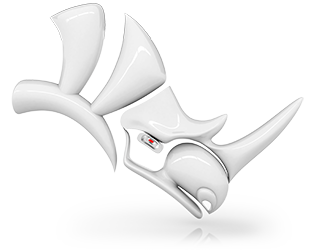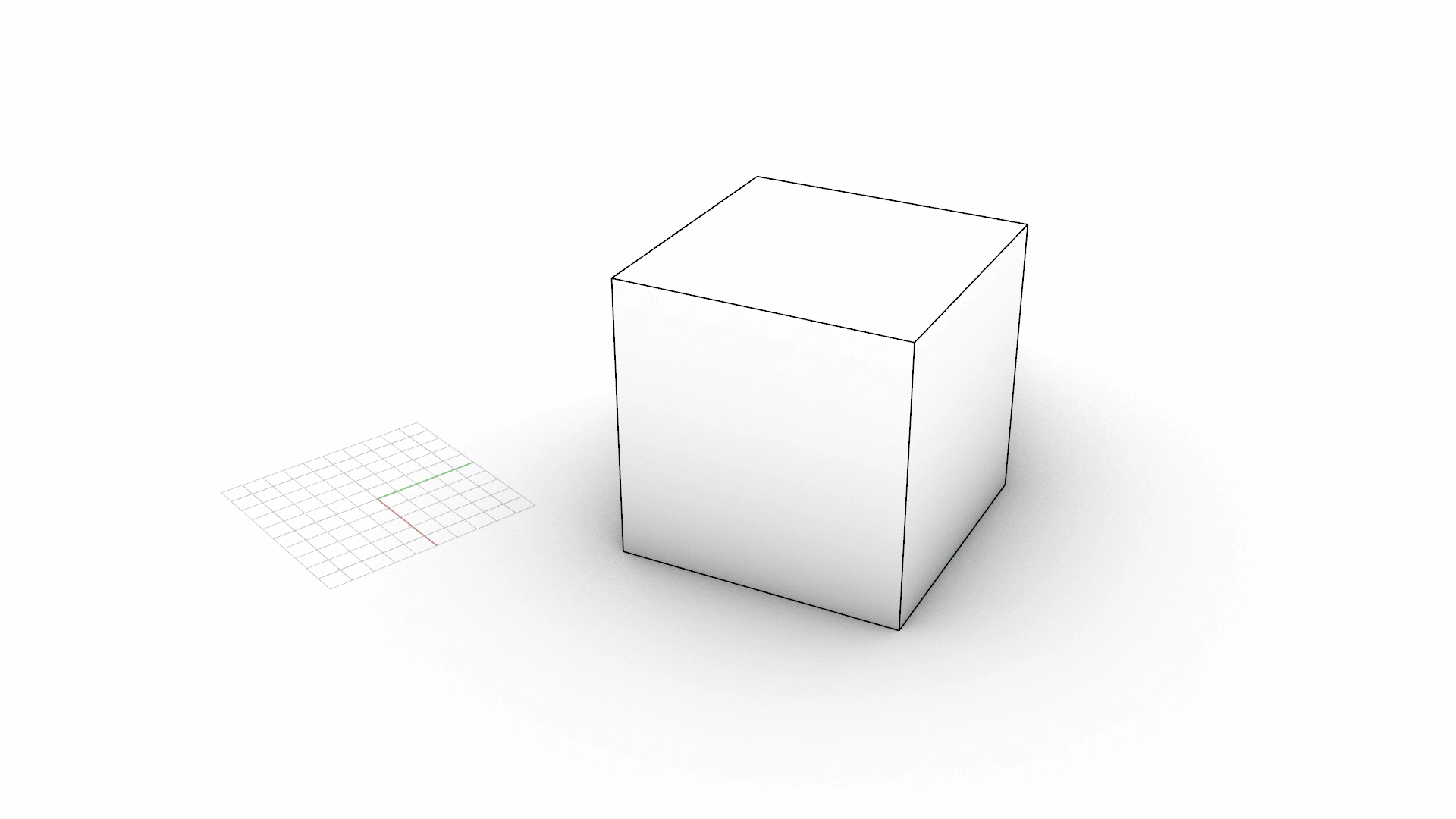Rhino 8 adds new features to make modeling more playful and accessible. Combining these tools reduces friction for common solid creation/editing tasks. This allows you to stay in single Perspective view while modeling.
PushPull
PushPull simplifies and speeds up Solid Modeling by using curves to add or remove volumes from existing geometry.
Gumball
Quickly Move, Rotate, Scale, Copy, Cut, and Extrude geometry without typing commands or clicking a toolbar button. This makes the Gumball a versatile direct modeling tool for concept modeling interior and exterior architectural forms, certain furniture styles, SciFi models, and working with SubD objects.Inset
Inset offsets edges inward on a mesh, SubD, or polysurface face: an easy way to make sub-faces that can be PushPulled to define a concept in a few clicks.Auto CPlanes: Keep Your Perspective
Smarter CPlanes automatically align to eligible selections. It’s now easier to place and edit geometry in the right orientation, without having to cycle through multiple views.